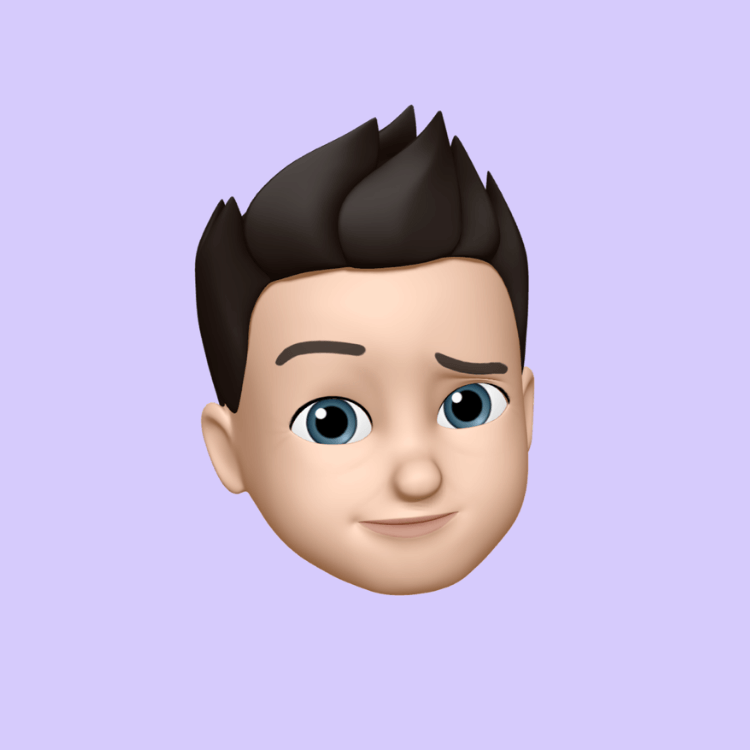I'm gonna start putting together things I have learned about how to use CSP under the LoS Learns tag. I hope it helps!
Select > Color Gamut > Check "Refer Multiple > Eyedropper the image to select all same-colored pixels within the adjustable margin of error.
This can be used to change color, isolate parts of the drawing, apply texture, etc, either across multiple layers (with select multiple checked) or on a single layer (with select multiple unchecked)
Select > Color Gamut > Check "Refer Multiple > Eyedropper the image to select all same-colored pixels within the adjustable margin of error.
This can be used to change color, isolate parts of the drawing, apply texture, etc, either across multiple layers (with select multiple checked) or on a single layer (with select multiple unchecked)
I'm gonna start putting together things I have learned about how to use CSP under the LoS Learns tag. I hope it helps!
Select > Color Gamut > Check "Refer Multiple > Eyedropper the image to select all same-colored pixels within the adjustable margin of error.
This can be used to change color, isolate parts of the drawing, apply texture, etc, either across multiple layers (with select multiple checked) or on a single layer (with select multiple unchecked)
0 Comments
0 Shares
147 Views