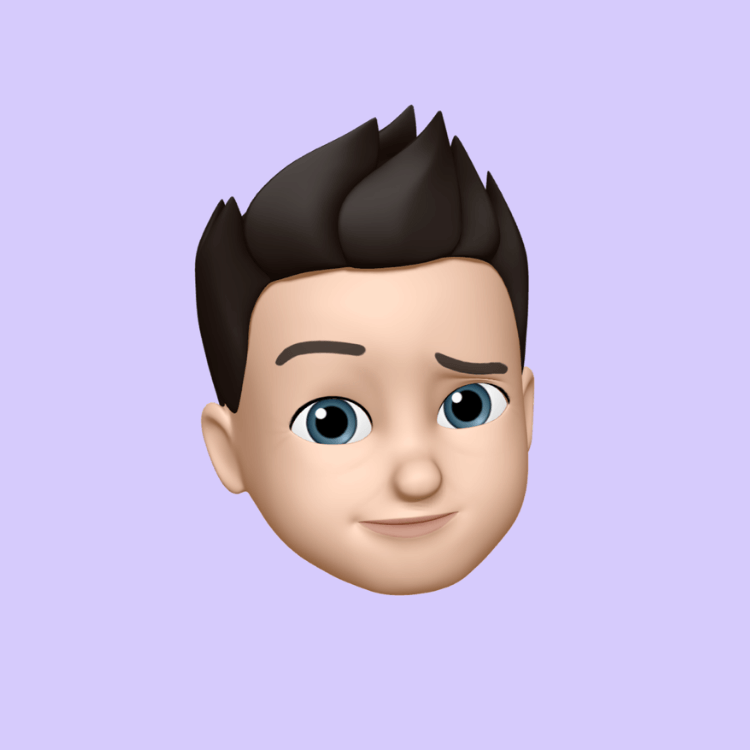As I want to show off my Vector Design work here as well... here is a concept of a Game Console BIOS inspired by the Sony PlayStation and Sega Saturn.
**The first screen** (The Main Menu) showcases three options. Memory, Disc, and Setup. The Time and Date are also viewable here at any point.
**In the Memory menu**, users can browse save data of games they played. The amount of Cells (indicating storage size of the Memory Banks) can be viewed. The Game's Title and Save Name plus Cell size are also displayed. Players can then select a Save Date to copy, move, or erase the data.
**Selecting Disc** with a game starts the title, but if the disc is an Audio CD the Player menu shows up instead. Here the user can play audio tracks off the CD. A visulaizer and standard audio player buttons are present.
**Lastly is the Setup menu.** Here the user can set things like system language, current date & time, or adjust the audio mode. Resetting settings to default and information tabs are also present.
===============
[**KO-FI**](https://ko-fi.com/crazyjoystickgraphics)
[**INSTAGRAM**](https://www.instagram.com/crazyjoystickgraphics/)
[**TWITTER**](https://twitter.com/CrazyJGraphics)
===============
-CJG
**The first screen** (The Main Menu) showcases three options. Memory, Disc, and Setup. The Time and Date are also viewable here at any point.
**In the Memory menu**, users can browse save data of games they played. The amount of Cells (indicating storage size of the Memory Banks) can be viewed. The Game's Title and Save Name plus Cell size are also displayed. Players can then select a Save Date to copy, move, or erase the data.
**Selecting Disc** with a game starts the title, but if the disc is an Audio CD the Player menu shows up instead. Here the user can play audio tracks off the CD. A visulaizer and standard audio player buttons are present.
**Lastly is the Setup menu.** Here the user can set things like system language, current date & time, or adjust the audio mode. Resetting settings to default and information tabs are also present.
===============
[**KO-FI**](https://ko-fi.com/crazyjoystickgraphics)
[**INSTAGRAM**](https://www.instagram.com/crazyjoystickgraphics/)
[**TWITTER**](https://twitter.com/CrazyJGraphics)
===============
-CJG
As I want to show off my Vector Design work here as well... here is a concept of a Game Console BIOS inspired by the Sony PlayStation and Sega Saturn.
**The first screen** (The Main Menu) showcases three options. Memory, Disc, and Setup. The Time and Date are also viewable here at any point.
**In the Memory menu**, users can browse save data of games they played. The amount of Cells (indicating storage size of the Memory Banks) can be viewed. The Game's Title and Save Name plus Cell size are also displayed. Players can then select a Save Date to copy, move, or erase the data.
**Selecting Disc** with a game starts the title, but if the disc is an Audio CD the Player menu shows up instead. Here the user can play audio tracks off the CD. A visulaizer and standard audio player buttons are present.
**Lastly is the Setup menu.** Here the user can set things like system language, current date & time, or adjust the audio mode. Resetting settings to default and information tabs are also present.
===============
[**KO-FI**](https://ko-fi.com/crazyjoystickgraphics)
[**INSTAGRAM**](https://www.instagram.com/crazyjoystickgraphics/)
[**TWITTER**](https://twitter.com/CrazyJGraphics)
===============
-CJG
0 Comments
0 Shares
74 Views